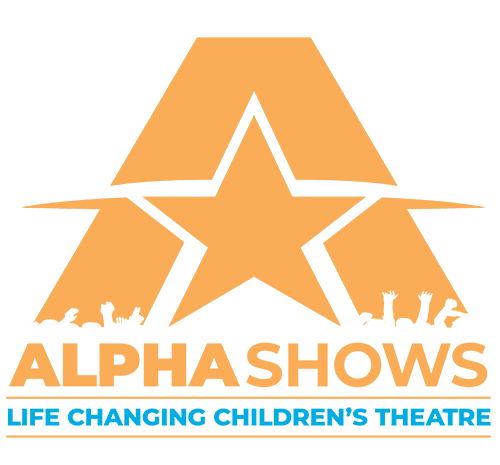Scripts.
Your script will have been sent to you on email or Slack as a Dropbox link. Treat this the same as a printed script. If you print one, destroy it after the tour is over. If you have a PDF copy, delete it once the tour is over. This is a contractual obligation.
Schedules.
To access your schedule, see the instructions below. To save paper and time, and to make it very easy to check at any time from your phone or iPad, we won’t print you a hard copy. THE SCHEDULE IS SUBJECT TO CHANGE AT ANY TIME, so keep checking and updating in collaboration with your Tour Supervisor. Do not assume that this is the final schedule for your tour! The upcoming schedule for the week will also be posting in the #scheduling channel on Slack.
Alpha Shows uses a database solution called ‘Filemaker’. This is where the most up to date version is always available, and has a custom layout where you can see all the relevant information for each scheduled show.
In order for Filemaker to work on your device, you must be part of the Alpha Shows Tailscale VPN.
Download Tailscale: https://tailscale.com/download and download the version appropriate for the device you are using.
Use ‘google’ as the login provider, then login to YOUR OWN GOOGLE / GMAIL ACCOUNT (create one if you don’t have one).
Once you have created a Tailscale account, click on the invite link that will be posted to Slack, which will make you part of Alpha Shows Tailscale.
Add your device, turn on VPN on demand under settings if you want it to auto-connect when you switch Wi-Fi.
If you have an iPhone or iPad or M1 Mac, you can also download Filemaker Go from the app store for a more streamlined experience accessing your schedule.
Click here to get the Filemaker Go app.
Then add a new ‘host’, and enter ONLY: filemaker.alpaca-monster.ts.net – do not put http or anything else before or after the URL
Then choose Alpha Shows Invoices and login with the username ‘cast’ and the password that will be posted on Slack.
For a quick overview reference of the entire schedule, without all the details, you can also view the schedule in an Calendar format, to do so, click this link and login with the username and password that will be given to you at rehearsals https://bit.ly/alphashowsschedule
Music.
All songs will be posted on Slack with your tour group as a Dropbox link.